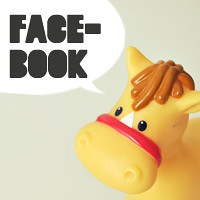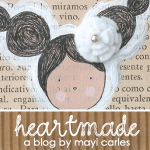Before we go any further, I want to tell you that by no means I consider myself an expert on the Etsy subject, in fact I'm always learning and always feeling like I need to do things better than what I do now. Having said this, it is true that after all these years I have learnt a thing or two that work great and I'll be happy to share my journey's experiences with you!
Shall we start? GREAT!
Photography is a subject that many of us struggle with and it's one thing we should take great care to present well because, after making a great product, is one of the most important things to successfully run an Etsy shop (or any online shop!). This is your window and you've got to take advantage of it and do all you can to showcase your beautiful creations in the best light possible. For Etsy in particular, you need to be aware of certain things when you plan your product photography and those particularities will be explained on this post.
OK, so you have opened your Etsy shop and are ready for the the sales extravaganza but after a couple weeks (or months) into it realize not many people are coming to buy or even to see your wonderful product. Etsy is a big, big big market place and it's easy to get lost so you need to get noticed! Great photography is the first step to catch the attention not just of your potential customers but also that of other sellers, etsy admins, bloggers, pinners, etc and they may feature your handmade goods on Etsy or all over the web which means more potential customers will be able to find you. Those features mean TRAFFIC and lots of traffic means SALES.
To begin with check out this amazing, short video of some of the very basics on easy product photography, click here!
Now let's experiment a little with some photos a took recently for a custom order:
So, it was a rainy day and I truly needed to get things moving with the photography of these Star Dangle Earrings so I took my photos and although I took care that my background helped better showcase my earrings and chose a lovely prop to make the photo prettier, the light is not helping me much and my photo came out all washed out and a bit on the crappy side. How can I make this photo ready for my Etsy shop in some simple, easy steps? this is when my editing tools come in handy! I truly admire those of you with great editing tools and skills for pohotoshop and the likes, unfortunately for me, I'm missing that wonderful knowledge so when I have to edit, I use an online editing tool called PicMonkey. This tool is easy to understand, easy to use and best of all, most of the features are free!
First things first: CROP, CROP, CROP (and rotate to make it straight)
Your Etsy listings will work so much better if you crop your photos square. Cropping your pictures not only will help your photos to be a better fit on your Etsy listing but will enable you to control how you want to present your product and focus on the important aspects of it. Here's my photo cropped and I also fixed it a bit to make it straighter:
FIX YOUR EXPOSURE
So my photo is all whitish (or too dark, or too pale) and I was hoping to have a nice dark background. Here's when the exposure tool becomes the star of the show. Adjust the exposure to what you like, taking care in making your photo look natural. As I'm no good photographer and the light in my studio is a bit crappy, this tool is one of my best friends. Here's my photo after I fixed the exposure:
MAKE IT PRETTIER
My photo still looks a bit meh so I played a bit with it adding contrast and colour. If your photo is too cold (bluish) or too warm (pinkish, yellowish) and it's not on purpose, I'd recommend you to fix the temperature. If you are using a white background then make sure it looks so in your photo. This will help to better showcase your product, to make it shine and to focus all the attention on it. Plus it's something bloggers and other people interested in talking about your creations look for: clean, beautiful photos!
Here's another example. This time I placed the star earrings on a white background and the photo came out blue and dark (I told you the light was crappy). There's only much I can do due to the bad light condition so I'll try to make it look as best as I can.
Again, exposure is key!
Then I fixed the temperature to make it less bluish (without much success buy hey, doing the best I can with what I have!).And then I just played with contrasts and saturation.
OK, now you have the basics. Take some photos and have fun! Or fix your existing photos so they look better on your Etsy shop :)
And before I say goodbye, I'll let you with one last recommendation, a very important one: Use all your 5 spots available for photos on your listing! hey, at least use 4!! People like to see your product from different angles: how does it look up front? the back? include a close up and if it's something wearable, a model shot (a real person please!) and if it's something decorative, show it on a real space! also show a photo of your package, customers love that! if you run out of ideas to fill out your 5 photo spots you can add a photo of you working on your atelier, that will sure help people connect with you and your story as a maker!
Have questions, suggestions? don't hesitate to share them with me in the comments!
Thank you!
Iveth